價格:免費
更新日期:2019-07-02
檔案大小:8 MB
目前版本:2.2
版本需求:需要 iOS 12.0 或以上版本。與 iPhone、iPad 及 iPod touch 相容。
支援語言:英語
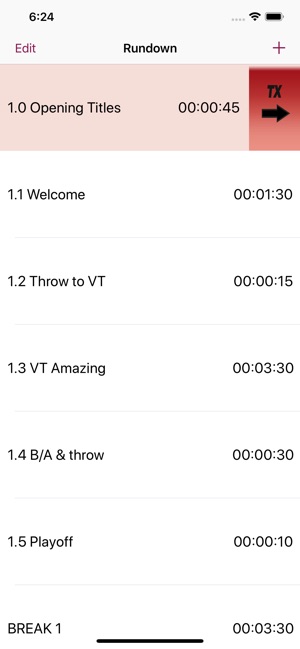
TV Prod Timer Pro is designed to be used in a live TV Production Studio or OB Control Room.
Developed with professionals of over 25 years experience in live control rooms.
Best suited for ipads and split view controllers, but also now available for ALL iphones.
FEATURES INCLUDE:
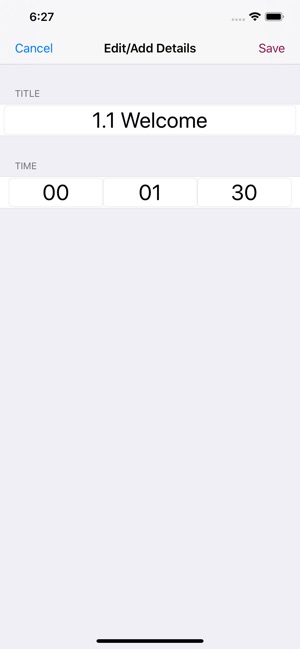
Quick and simple entry of time
Accurate timer
Unlimited rows for entering times into rundown
Clear large timer screen for ease of reading in low light situations
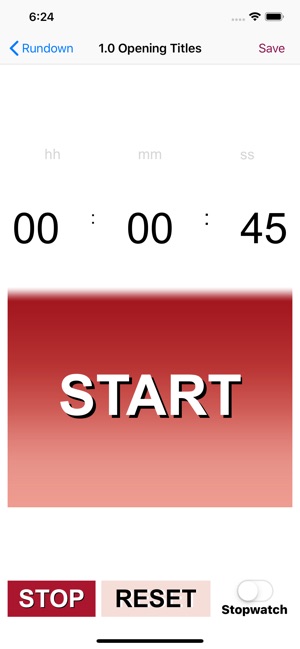
Counts down or counts up (stopwatch mode)
No audio or visual distractions
Large Start button (so it can't be missed)
Full flexible editing of rundown whilst in TX Mode. Edit times, description or reorder rows (except TX row, this remains locked)

Timer now also displays on TX row in rundown
Longhold press to reorder rows in rundown
Timer continues in background mode (so you can reply to that text or check your emails and be confident the timer is still running)
Stop function

Reset function
Record times on the run with our quick save feature. Ideal for timing rehearsals. Places the saved times at the bottom of your rundown, just edit and add a description later and reorder if required.
Time is of the essence in live situations, so we have entered a lot of shortcuts in our coding to make entering times very quick. There are no dials, just touch the time area and enter new time. No need to enter 2 numbers either, for eg. 05 for 5 secs. Just enter 5 and it will automatically add the 0.
Great to view or update rundown on your left side, whilst keeping an eye on the timer duration.

Whilst in TX Mode, the other timings are locked to prevent accidentally overwriting the original timer. You will need to first stop the original timer then select your new row to send to TX Timer Screen.
A colour change in the text will alert you when timer reaches 30secs (blue) and then 15secs (red).
Rundown is automatically saved. So will remain there until you delete it. Even if you turn off your device.
For full instructions please visit the developer website and don't hesitate to contact us with any queries.

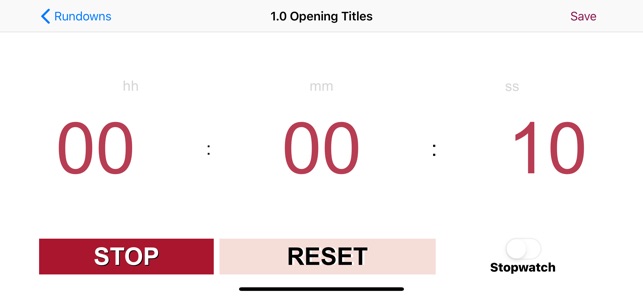
支援平台:iPhone, iPad
